Blogger is a website that allow to create free blogger account. There are many website that allows creating free blog website.
Steps for creating blogger account-
1. Open google on your PC.
2. Type Blogger on google and press enter.
3. You will see the following window. Click on Blogger.com. Blogger website will be open.
On blogger website you will be see the following:
4. Click on Create Your Blog.
5. You will see google sign in window. Type of g-mail Id and password to create your blogger account.
Also do other formalities like type your name, mobile verification and alternative e-mail ID.
6. After login with your g-mail Id your blogger account will be created. Now will see the blogger dashboard. On this board you will find create blog option on the left side. As you can see in the following picture. Now click on Create blog option.
7. When you will click on Create blog then you will see the following picture. Type your blogger website title here. This title will be display on your blogger website. After typing title click on Next option.
Here you will type a URL of your blogger website that you want. Sometimes it will happen that which URL you have selected for your blogger, that URL already taken by another person. Then you will try another URL that is available. When you will type a available URL it will indicate that it is available. Now click on Save button. Your blogger URL have been created.
Now, your blogger website has been created. Now you can write blog on your blogger with your interest.
Now, your blogger website has been created. Now you can write blog on your blogger with your interest.
You May Like:



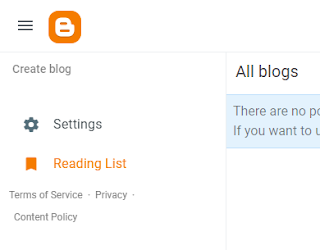


No comments:
Post a Comment